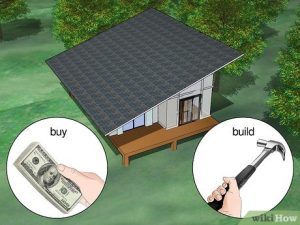Each year, new website design trends emerge on the scene. Some of them stick around for a long time, such as the use of hero images. Others fizzle and fail within months of appearing. Figuring out which ones to try on your blog isn’t an easy process. You want to seem timely but also create function and value for your readers.
According to Internet Live Stats, there are around 200 million active websites on the internet. The number of blogs and live sites changes daily. No matter what topic you focus on, you have a lot of competition out there.
Readers have limited time, so your blog has to be better than anyone else’s. Keeping an eye on design trends is just one way of grabbing their interest. Here are six ways to stand the test of time and create a great customer experience (CX).
1. Personalized Content
You’ve likely noticed personalized content when you visit sites such as Amazon.com. The suggestions for items similar to those you’ve bought or viewed create a unique experience for each user.
You can add plugins to your blog that serve up content based on other things the user read, the current article page or any number of other parameters. In WordPress, you can add category-specific widgets with Jetpack. Make content-aware sidebars or use artificial intelligence (AI) assistants to deliver a personalized experience.
2. Newsroom
Keeping readers informed about company events and accomplishments helps your brand stand out from the competition. Design a newsroom for your blog, focusing on press releases and media mentions.
The more types of content you offer on your site, the more chances you have to share links on social media. Give an employee a shoutout for their service to a local nonprofit and then add the full article to the newsroom area of your blog.
3. Social Media Sharing Buttons
Hootsuite’s State of the Digital Union report indicates about 3.8 billion people on social media networks, or around 49% of the global population. Social marketing is vital to growing your readership. Sharing buttons is one trend that isn’t going anywhere. You have to decide the best way to incorporate them into your design.
You can install plugins offering sharing options on every page. You can link to your social media pages in the header or footer. You can also encourage people to share your articles on their walls.
4. About Page
Blogs are all about authority. People no longer want to read keyword-heavy posts meant only to drive traffic to a site. They want pieces with substance from people who know the topic well.
An About page gives you a chance to highlight why you are the best person to discuss a particular topic. Establish your authority in the field. Highlight why your brand shares the information it does and what users can expect from you in the future.
5. Live Chat
Business owners running a blog want to inform the general public about who they are and what they do. However, it’s also an excellent way to connect with potential leads.
Adding a live chat feature allows you to answer any questions left unanswered. If a user reads about the advantages of a new technology and wants to know if your product meets a particular set of criteria, they can pull up the live chat and ask. This is vital for service-driven industries. Highlight what you do best and train your agents in your policies and abilities.
6. Dark Mode
For those who spend hours a day on their computers and smartphones, vision becomes a bit blurry. Enter dark mode design for more comfortable reading in all types of lighting conditions. In September 2019, Apple released dark mode theme for iPhones. Many websites followed suit because of the popularity of the look and to ease the transition for mobile users.
Consider how many people in your audience are mobile users. Your website analytics should be your first clue. Does it make sense to shift to a dark design? You can also offer this as an option for users.
Test New Features
As you notice trends taking hold, try some of them out and see which ones your target audience responds to. Conduct split tests on any changes. Keep what works and lose what doesn’t. Over time, your site should meet the needs of users and develop an excellent CX.